Top Features in Zoho Email Backup Software
Evaluate the best Feature of the Software to Take Zoho Email Folder Backup
Additional Features of Zoho Email Backup Software

Single & Multiple Zoho Account Backup
Zoho Email Backup tool's furnish feature is to export data from Zoho Mail account. With this utility, it is possible to generate backup of files from multiple as well as single Zoho account. The software generates one archive file of each account in the chosen file format.
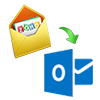
Link Zoho to Outlook & Other File Format
With this software, you can easily add Zoho Mail Account to Outlook 2019 / 2016 / 2013 / 2010 / 2007. The software also allows to backup or save Zoho Mail emails data to local drive in MBOX, MSG, EML, PDF & PST file format. Also, this backup software supports option to save attachments on Disk for PDF writer.

Pause & Resume Option
The software to export Zoho Mail emails provide an additional feature to Pause & Resume the backup process. With this feature, you can any time Pause the backup process & later on Resume the process. This prevents the process from being started from the beginning, you can restart the backup process of email from the point where you have left earlier.

Selective Archive of Zoho Emails
To filter out unnecessary data items, the tool provides a feature to choose selective items from the account to take backup of Zoho emails. You can check or uncheck the mailbox & filtering is performed by the software itself.

Maintains the Structure of Folders
Due to the advanced algorithm used in the Zoho Mail backup software, it generates archive files with same folder structure as the original format while backing up the data. The software ensures that the data integrity is maintained throughout the procedure.

Delete Data After Downloading
The ‘Delete After Download’ feature of this Zoho Email Backup software helps to free up the occupied storage space from the Zoho mail server. In addition, the Zoho mail archive program also facilitates its users to customize the internet bandwidth while the backup is processing.

Incremental Backup
The Zoho Mail backup software has an advanced incremental backup feature. This way, users can simply skip the previously downloaded data and only save the new data on the local hard drive. This helps users save space and time when downloading Zoho emails to the computer.

Multiple Language Support
The Zoho backup application contains the various useful functions that make it easier for users to backup Zoho email. It has a user-friendly interface and offers users the option to install the tool in the required language. The software supports installation in multiple languages such as German, French, English, Spanish, Chinese, Netherlands, Indonesian, Russian, etc.
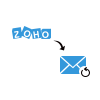
Zoho Small Business Mail Backup
This is the fast, accurate and reliable software that is capable to take Zoho business mail account backup.The Zoho Email backup tool easily download mailbox data from the Zoho Business Account to the computer, PST, EML, MBOX, PDF and MSG file format.
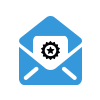
Keep Original Mail Status
The best Zoho Email Backup software keeps the original Zoho email status (read / unread) during the backup process. The unread emails remain in the unread status and the read emails remain in the read status after the Zoho email backup is created.
Pre-Requirements
- Windows OS : Windows 10 & All Other Previous Windows Version Supported.
- Processor : Intel Core 2 Duo CPU @E4600 with 2.39GHz 2.40GHz Processor
- RAM : 4 GB RAM required
- Disk Space : 100 MB of free hard disk required.
Demo limit – Zoho Backup software supports to export only 100 mail Items in demo version
Customer Reviews
I am using this Zoho Email Backup tool from past 1 week and it’s a piece of cake to use. The customer support is the best support I have ever dealt with, and this has been consistently true since Day 1, they helped me in every situation since when I bought the software.
- Annie Gill, New York
I believe that the real test of a product is its speed and accuracy. And yes, this software works well for me and has helped me export Zoho emails to Outlook. Thank you for developing this application and simply backing up Zoho Mail data.
- Jack Daniel, Canada
FAQ's – Zoho Mail Backup Tool
- Step 1. Start Zoho Email Backup Software and enter Zoho account credentials.
- Step 2. Select PST file format from the saving list.
- Step 3. Select folders and filter emails.
- Step 4. Click on the Start button.
I am using Zoho Mail and now wish to switch to Thunderbird. Can I export Zoho emails to Thunderbird?









