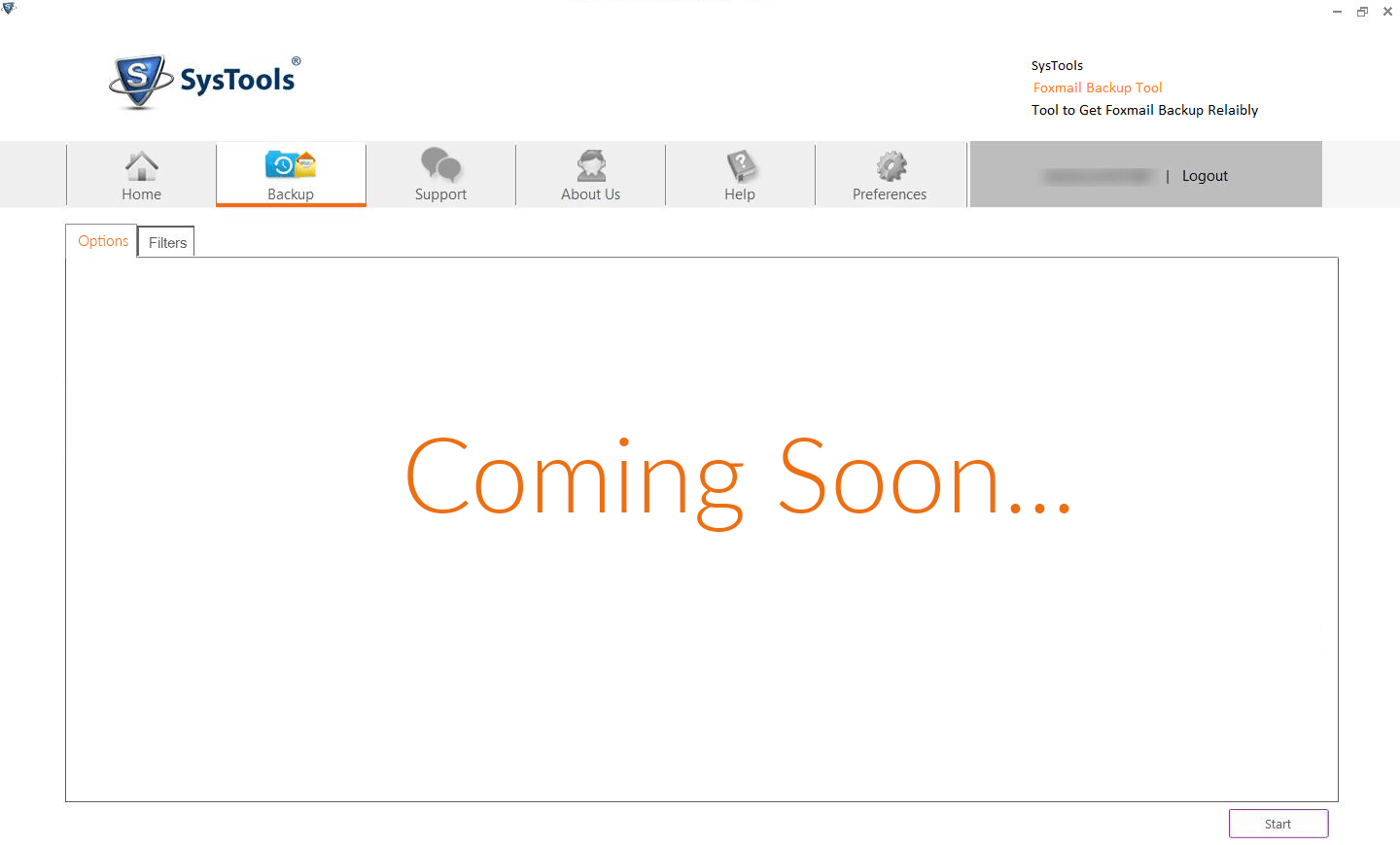Top Features in Foxmail Backup Utility
Have a look on the Best Features of the Tool to Take Foxmail Backup
Additional Features of Foxmail Email Backup

The application archives all piece of information that is available in the account. You can download or generate backup file of multiple Foxmail account with the help of Foxmail easy Backup utility. The software tend to generate one archive file of each account in the chosen file format.

You can create single account to take backup of foxmail emails. Select the ‘Single user Backup’ option where you just need to provide account details of Foxmail profile & thus can proceed with the backup formation.

The local backup creation of Foxmail account backup to your local system is generated in multiple format by this tool. You can export Foxmail to Outlook, Thunderbird, eml, msg & pdf. These Output files can then be imported on their supportive email client application.

The tool provides the feature of selective backup procedure in order to filter out useless data items, which you does not want to store on the local system. You can check or uncheck the mailbox data and the rest filtering is performed by the software itself.

The software creates the backup of Foxmail messages to hard drive & it also backup the documents which are available on Google drive as well with the latest revision. It keeps the original file type i.e Word file as .doc, Portable File as .pdf, Presentations as .ppt etc in your PC.
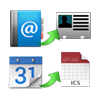
For taking backup of Foxmail Contacts & Calendars, the software launches vCard & ICS file formats. The backup of Contacts are created in VCF File and Calendars Backup are created in ICS Format.

You can create the backup of Foxmail data within a specific date range. Apply the mail filters to minimize the time consumed in downloading the entire Foxmail account data with Foxmail to PST, MBOX, EML or MSG.

With Foxmail Backup Utility a throttle setting option is used to manage internet bandwidth consumption. Specify the percentage of total internet BW to the tool to create backup. Set time slot setting for the specific amount of bandwidth by providing “To” & “From” time of Hours & Minutes.
Customer Reviews
The Foxmail Backup Tool is an amazing application which give access to Foxmail inbox to take backup of Foxmail emails, contacts & calendars. I have tried many software & more complicated options as well but fortunately all that stopped when I found Foxmail email backup.
- Mariya Thomas, England
Our organization wants to take backup of Foxmail application but we were not able to find any tool which can help us easily. One day while searching I found this tool, I first tried its demo and then my manager told me to purchase the software as well. I’m happy that I got this tool for our organization.
- Mack Gayle, New York
Necessary Product FAQ's