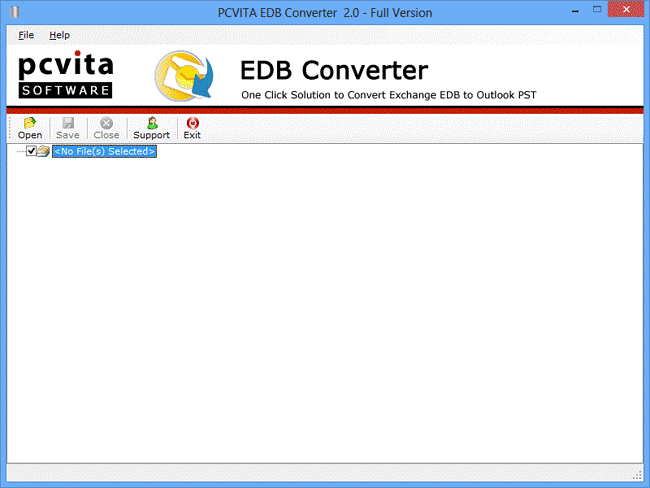Advanced Features in Gmail Backup Software
A number of Effective features to make backing up data from Gmail account convenient
Features Within Gmail Backup to PST Tool

By default tool backup Gmail Inbox, Sent Items, Chat History and all folders but if needed, user can select labels as per his choice by checking / unchecking folders available in Filters option.

Software to backup Gmail emails with Mail Filter. Users can provide range of date and backup Gmail to computer belonging to this specific range only and this filter is provided for emails only.

Software interface is available in English, Dutch, French, etc. These languages can be chosen as per user's choice to backup Gmail business professional account data as per the language preferred.

When any interruption occurs while creating backup, tool maintains history which can be logged in and backup will continue from where it was stopped which helps in backup Gmail to hard drive.

User can backup Gmail to desktop, particular local drive, folder, anywhere as per users' choice. For this user can provide the desired path location where backup Gmail archive can be saved.

User can backup Gmail messages before deleting all emails from server by checking Delete after Download option. Thus, user can backup Gmail folders freeing up space from server.

If the user wants to Pause the downloading process in case of internet issues or other work, they can click on Pause button. This will not affect the backup procedure and user can Resume back to it also.

Tool allows to backup Gmail account managing speed. Throttle Settings are available to provide total BW in Internal BW and then adding time slots with respective internet speed in percentage.
System Specifications
- Windows OS : Windows 10 or any below version (32-bit or 64-bit)
- Processor : 1 GHz Processor (2.4 GHz is recommended)
- RAM : 512 MB (1 GB is recommended)
- Disk Space : Around 50 MB free space for installation
Convert MSG to PST Free – Convert MSG to PST Free with the help of Free MSG to PST download version. Convert first 25 messages MSG (ANSI and UNICODE) files to PST. Simply Click and download the tool and Free Convert MSG to PST with Attachments.
- For Windows: 10/8.1/8/7/Vista/XP and Server.
- Check the functionalities before the purchase.
Customer Reviews

"When it comes to data recovery, we always trust the SysTools. For the past few years we are using its Exchange Recovery product. The company provides instant help for any kind of product queries. When it comes to data recovery."
Sanchaita Bedre - Pune, Maharashtra

"When it comes to data recovery, we always trust the SysTools. For the past few years we are using its Exchange Recovery product. The company provides instant help for any kind of product queries. When it comes to data recovery"
Sanchaita Bedre - Pune, Maharashtra
Necessary Product FAQ's